How a physio can get more local patients from Google
(notes for any clinic, and a few pointers just for Auscare Physio Caboolture)
Many patients search “physio near me” or “bulk billing physio Caboolture” and click the top results.
Position one on Google captures a very large share of clicks.
Let’s break it down. Below are the practical items I covered in the video, what they do for your visibility, and what to do next. I write for any physio, and then I add a short, direct note for Auscare Physio Caboolture.
- How a physio can get more local patients from Google
- 1) Reviews and replies — what to do and why it matters
- 2) Google Business Profile (GBP) description — write for outcomes
- 3) NAP consistency and hours — small changes, tangible effect
- 4) Photos and unique images — what to publish and why
- 5) Sitemap and LocalBusiness schema — index signals for Google
- 6) Blog posts and freshness — the easiest regular lift
- 7) Location pages — how to cover a service area well
- Quick checklist you can action this afternoon
- Next steps and how I can help Auscare Physio Caboolture
First, take a moment to watch the video:
1) Reviews and replies — what to do and why it matters
Why it matters: Most local customers check reviews and Google is the main place they look. People trust businesses that answer reviews and that activity also signals that the business is active online. BrightLocal
What to do (quick wins)
- Ask happy patients to leave a Google review by email or SMS within 24–48 hours of their visit.
- Reply to every review, positive or negative. Keep replies short, polite, and local. Say thanks, mention the service, and invite them back.
- Track reviews in one place so nothing goes unanswered.
For Auscare Physio Caboolture
- You already have great reviews. Use them. Paste a short thank-you reply template for positive reviews and a calm, public offer to resolve for negative ones. This builds trust for people who see your profile and your replies.
Sources: BrightLocal’s consumer survey shows the high importance of Google and how reply activity influences customer choice. BrightLocal
2) Google Business Profile (GBP) description — write for outcomes
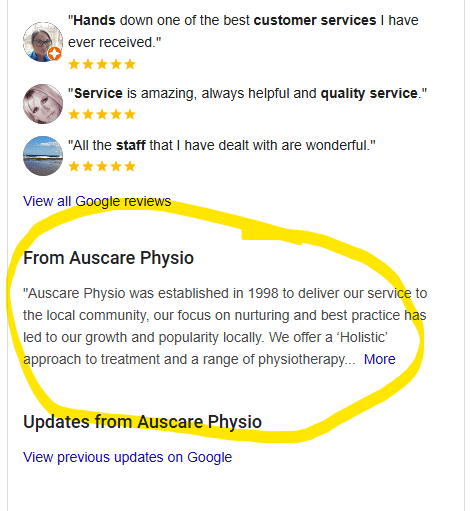
Why it matters: The GBP description and services list are prime real estate in local searches. Good wording helps your result match what people type and improves click rates. Studies show the top snippet and headline choices affect CTR strongly. Backlinko
What to do (quick wins):
- Write a short, outcome-led description. Lead with what the patient gets: pain reduction, faster recovery, bulk-billing options, NDIS support.
- Add services in the GBP using the exact words patients use (bulk billing, dry needling, sports rehab, reformer Pilates).
- Use the same phrases on the matching service pages on the website.
For Auscare Physio Caboolture
- Add “bulk billing / Medicare / NDIS options” in the first two lines of your GBP description and the first H1 on the matching website page.
Source: Backlinko’s CTR analysis underscores how the top snippet and title text influence who clicks. Backlinko
3) NAP consistency and hours — small changes, tangible effect
Why it matters: Google cross-checks address, phone, and hours across web listings and your site. Tiny format differences cause mismatch signals. Fixing them tightens Google’s confidence in your location. BrightLocal
What to do (quick wins)
- Pick one canonical NAP string (business name, unit/street, suburb with full state abbreviation, phone in international format).
- Use that exact string on website footer, contact page, booking widget, GBP, Facebook, and the top citation sites.
- Add your opening hours on the website in the same text you use in GBP.
For Auscare Physio Caboolture
- Use a single format such as: Auscare Physio — Unit 6/25 Morayfield Rd, Caboolture QLD 4510 — +61 7 5499 3200 across all platforms.
Source: Consumer research and local SEO guides emphasise citation matching and listing accuracy for local ranking trust. BrightLocal
4) Photos and unique images — what to publish and why
Why it matters: Google prefers real photos taken on site. Unique photos can include geo metadata and show genuine activity at your location. Google lists photos as a GBP feature you should manage. Google Help
What to do (quick wins)
- Replace any stock images with photos taken on-site. Use staff and clinic shots that show real patients (with permission).
- Upload exterior photos so people recognise the building. Include treatment rooms and equipment.
- Add short captions that include the suburb name and service (for example, “Dry needling session, Caboolture clinic”).
For Auscare Physio Caboolture
- Schedule a 20-minute phone or on-site shoot. Replace one or two stock images with real photos before the next GBP post.
Source: Google’s Business Profile help page recommends photos and notes their role in trust signals. Google Help
5) Sitemap and LocalBusiness schema — index signals for Google
Why it matters: A sitemap helps Google find pages. LocalBusiness structured data helps Google show business details and services more clearly. Add both to help indexing and structured display in search results. Google for Developers+1
What to do (quick wins)
- Confirm your site has
sitemap.xmland submit it to Google Search Console. - Add a
LocalBusinessschema block with address, phone, opening hours, and services. Use your exact NAP string in schema. - Test structured data with Google’s Rich Results / structured data testing tools.
For Auscare Physio Caboolture
- If your site already generates a sitemap, submit it now and add a simple LocalBusiness JSON-LD snippet to the home page and contact page.
Sources: Google Search Central on sitemaps and Google Developers on LocalBusiness structured data explain the mechanics and the benefit. Google for Developers+1
6) Blog posts and freshness — the easiest regular lift
Why it matters: Short, frequent posts show activity. They help capture long-tail, high-intent queries such as “dry needling for shoulder pain Caboolture.” Fresh targeted content can push local visibility. Backlinko
What to do (quick wins)
- Publish one short, practical post every two weeks for six weeks. Each post should target a single local search phrase.
- Keep posts short and useful: symptom, quick explanation, when to see a physio, local call to action.
- Link each post to the matching service and to the GBP service list.
For Auscare Physio Caboolture
- Start with these titles: “Bulk billing physio in Caboolture”, “Dry needling for shoulder pain — what to expect”, “Return-to-work rehab: steps and timeline”.
Source: CTR and keyword studies show long, specific queries often have higher click rates and intent. Use them to capture motivated searchers. Backlinko
7) Location pages — how to cover a service area well
Why it matters: Location pages help you show up for nearby suburbs even if your clinic sits in one suburb. They let you target queries from surrounding towns. Backlinko
What to do (quick wins)
- Create short location pages for suburb clusters you serve. Keep unique content on each page.
- Do not duplicate long blocks. Mention the service and a small local detail that shows real presence.
- Add an internal link from each location page to the main booking page.
For Auscare Physio Caboolture
- Add short pages for Morayfield, North Lakes, and nearby suburbs. Use patient stories or local references where possible.
Source: Location pages align with how local search queries work and how Google evaluates local relevance. Backlinko
Quick checklist you can action this afternoon
Here are the small wins to implement now:
- Pick the canonical NAP string and paste it in site footer, contact page, booking widget, GBP.
- Update the GBP description to lead with outcomes and mention bulk billing / NDIS.
- Reply to any unread reviews today with a short, friendly response.
- Swap any stock photos for two real clinic photos.
- Confirm
sitemap.xmlis present and submit to Google Search Console. - Publish a 300–400 word post that targets one specific local query.
- Add a LocalBusiness JSON-LD snippet on the contact page.
Next steps and how I can help Auscare Physio Caboolture
If this is your site and you want the fixes done for you, my one-time Local SEO Boost bundles the items above: GBP rewrite, NAP sync, sitemap and schema work, and three targeted posts. See the package and book a time here: https://digcreative.com.au/local-seo-boost/
Sources (each recorded with title, publisher, publication date, URL)
- We Analyzed 4 Million Google Search Results. Here’s What We Learned About Organic Click Through Rate, Backlinko, Apr 16, 2025, https://backlinko.com/google-ctr-stats. Backlinko
- CTR Potential (guide), SISTRIX, 2019 (page updated), https://www.sistrix.com/support/handbook/seo/ctr-potential/. SISTRIX
- Local Consumer Review Survey 2023, BrightLocal, Feb 7, 2023, https://www.brightlocal.com/research/local-consumer-review-survey-2023/. BrightLocal
- Manage photos & videos for your Business Profile, Google Help, (page current), https://support.google.com/business/answer/6103862. Google Help
- Build and Submit a Sitemap, Google Search Central, (page current), https://developers.google.com/search/docs/crawling-indexing/sitemaps/build-sitemap. Google for Developers
- Local business structured data (LocalBusiness), Google Developers, (page current), https://developers.google.com/search/docs/appearance/structured-data/local-business. Google for Developers
- LocalBusiness — Schema.org Type, Schema.org, (page current), https://schema.org/LocalBusiness. Schema.org

